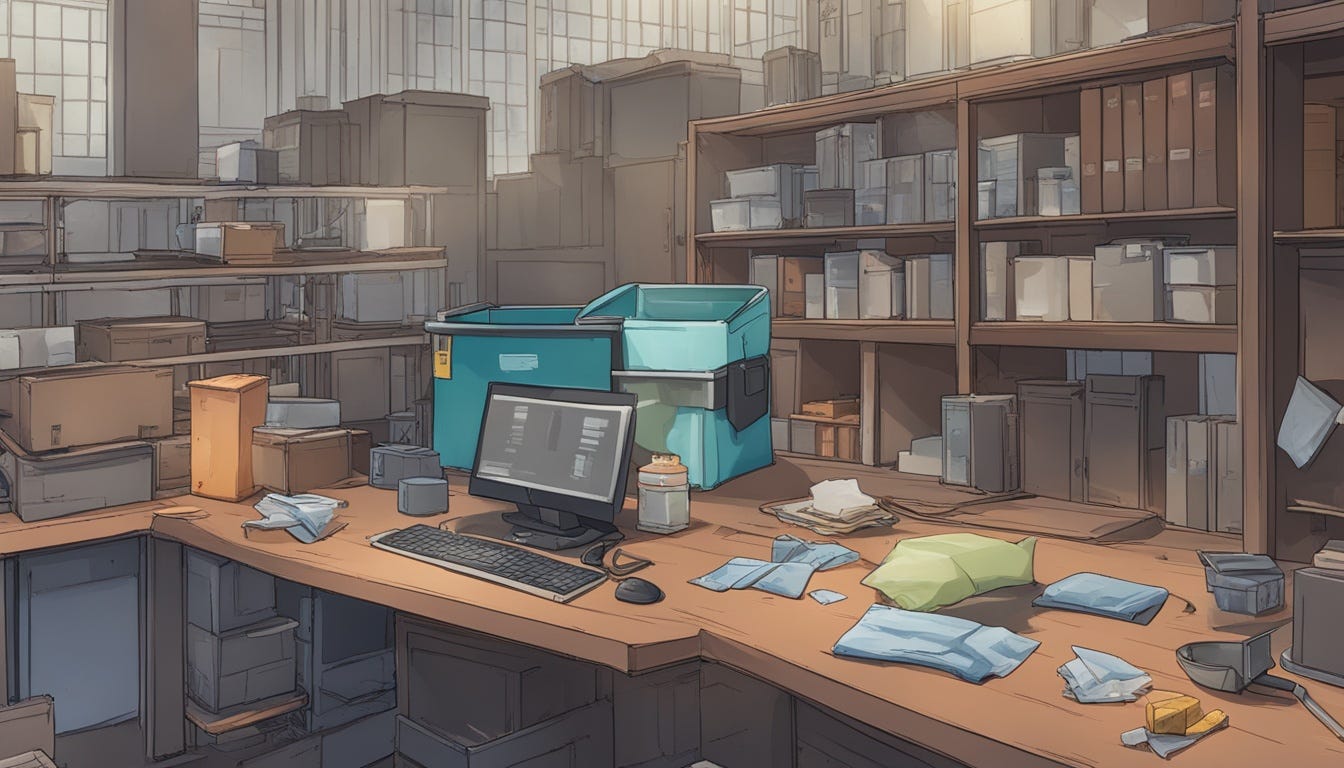#149 How does Garbage Collection work in Python?
Python's memory management is key to its design, making sure it uses resources well and avoids memory problems. At the core is the Garbage Collection (GC) mechanism. This tool automatically manages memory for Python objects. We'll look into how Python's Garbage Collection works, its role, and how to make your Python apps use memory better.
Key Takeaways
Python's Garbage Collection (GC) is a crucial part of managing memory, automatically freeing up unused memory.
It's important to know how GC works, like reference counting and generational collection, to write efficient Python code.
The gc module in Python lets developers adjust the GC to fit their needs.
Handling circular references right is key to making sure GC works well and avoids memory leaks.
Using best practices, like writing efficient code and knowing how GC affects performance, helps use memory better and improve app performance.
Understanding Memory Management
To understand Python's Garbage Collection, we need to look at memory management basics. Python, being a high-level language, automatically takes care of memory for objects and variables. This automatic handling, known as dynamic memory allocation, is what makes Python different from languages that need manual memory work.
Thanks for reading Voxstar’s Substack! Subscribe for free to receive new posts and support my work.
Automatic Memory Allocation
Creating an object or variable in Python means the language automatically sets aside the needed memory for it. This process, called dynamic memory allocation, lets the program adjust its memory use as it goes. Developers don't have to worry about the details of memory management.
The Need for Garbage Collection
Dynamic memory allocation makes coding easier but can lead to memory leaks. Memory leaks happen when a program doesn't release memory it doesn't use anymore. This can make the program slow down or crash. To fix this, Python uses Garbage Collection. This process finds and frees up unused memory automatically.
"Garbage Collection is a fundamental feature of Python that helps manage memory automatically, freeing developers from the burden of manual memory deallocation."
What is Garbage Collection?
In programming, Garbage Collection (GC) is key. It automatically takes back memory used by objects that are not needed anymore. This stops memory leaks, which happen when objects are not cleared and take up more memory over time.
The Python Garbage Collection system makes memory management easier for developers. It lets them write better code without worrying about memory details. This way, it avoids mistakes in managing memory, which can cause crashes and slow performance.
Garbage Collection definition is about finding and freeing memory used by objects that are not used anymore. The GC checks how much memory the program uses and finds objects that are not referenced. Then, it frees up that memory for other tasks.
Advantages of Garbage Collection Disadvantages of Garbage Collection
Automatic memory management
Prevents memory leaks
Simplifies programming by reducing manual memory management tasks
Improves overall system stability and reliability
Potential performance overhead due to GC cycles
Difficulty in predicting the timing of GC cycles
Potential for memory fragmentation, which can impact performance
Challenges in dealing with circular references
Knowing about Garbage Collection and its role in Python memory management helps developers. They can use this tool to make strong and efficient apps. This makes the best use of the system's resources.
Garbage Collection in Python
Python's Garbage Collection (GC) system is key to managing memory. It uses reference counting and generational GC to clear out objects that are no longer needed. This frees up system resources.
Reference Counting
Reference counting is at the heart of Python's GC. It tracks how many references point to an object. When an object has no references left, it gets deleted automatically.
Generational Garbage Collection
Reference counting works well, but it can't handle complex cases like circular references. That's where generational GC comes in. It sorts objects by age, focusing on the newest ones for deletion.
This approach targets "younger" objects that are likely to be unreachable. It makes the GC process more efficient. This helps Python applications manage memory better.
Approach Description Reference Counting Tracks the number of references to an object, and when the count reaches zero, the object is deleted. Generational Garbage Collection Divides objects into different generations based on their age, focusing the GC efforts on the "younger" objects more likely to become unreachable.
Python's GC combines these methods for a strong and efficient memory system. It makes sure resources are used well and apps run smoothly.
Garbage Collection and Performance
Garbage Collection is key to Python's memory handling. It prevents memory leaks and keeps resources in check. Yet, it can slow down your code temporarily.
Knowing how Garbage Collection performance affects your Python app is vital for Python performance optimization. It's important for developers aiming for fast and efficient apps.
The Computational Cost of Garbage Collection
Garbage Collection uses up resources to find and free up unused memory. This can cause short pauses in your app's work. How often and how long these pauses happen depends on things like object size, creation rate, and the GC method used.
Metric Impact on Performance Frequency of Garbage Collection Cycles More pauses and less app responsiveness. Duration of Garbage Collection Cycles Longer pauses can hurt user experience. Object Creation and Destruction Rates More objects mean more work for GC, leading to more pauses.
Knowing how Garbage Collection performance works helps developers make their Python apps run smoother and faster.
Next, we'll look at ways to manage and improve Garbage Collection in Python. This can help lessen its effect on app performance.
Controlling Garbage Collection
As a Python developer, you might need more control over the Garbage Collection (GC) process. Luckily, Python has a special module called "gc" (Garbage Collector). This module lets you adjust the Garbage Collection to fit your application's needs.
The gc Module
The gc module in Python has many features to help manage Garbage Collection better. Here are some important parts of the gc module:
Manually triggering Garbage Collection: The gc.collect() function lets you start the Garbage Collection manually. This is useful when you want to make sure unused objects are cleared from memory.
Configuring GC thresholds: The gc module has functions to set and get the thresholds for Garbage Collection. These thresholds decide when the GC starts, and changing them can improve performance.
Disabling GC temporarily: Sometimes, you might need to turn off Garbage Collection temporarily. For example, when dealing with circular references or during important parts of your code. The gc.disable() and gc.enable() functions let you control the GC state.
By using the gc module, you can have more control over Controlling Garbage Collection in Python. This helps optimize the memory use of your Python apps.
"Mastering the gc module can be a game-changer in maintaining the efficiency and performance of your Python applications."
Garbage Collection and Circular References
Python's Garbage Collection (GC) faces a big challenge with circular references. These happen when objects point to each other, making it hard to free up memory. This can cause memory leaks, where memory keeps getting used up without being released.
Python's GC has a special way of handling circular references. This ensures they are found and removed. It helps avoid memory leaks and keeps memory use efficient.
Python's dynamic nature makes it easy to create circular references. It's important to know how Python Garbage Collection deals with them. This knowledge is key to writing code that uses memory well and doesn't leak it.
Identifying and Breaking Circular References
Python's GC uses reference counting to keep track of how many references each object has. When an object has no references left, it's marked for deletion. But, circular references keep the count from dropping to zero, so the objects can't be deleted.
To fix this, Python's GC has a generational garbage collection system. It does a deep scan to find and break circular references. This helps free up memory by analyzing the object graph and spotting cycles.
Characteristic Description Circular References Occur when two or more objects hold references to each other, preventing them from being properly deallocated. Memory Leaks Can result from unresolved circular references, where memory is continuously consumed without being properly released. Python Garbage Collection Includes a special handling process to identify and break circular references, helping to prevent memory leaks.
Knowing how Python Garbage Collection handles circular references helps developers. It lets them write better code that uses memory wisely. This avoids memory leaks and keeps Python apps running smoothly.
Garbage Collection
Python's memory management system has a powerful Garbage Collection (GC) mechanism at its core. This process automatically takes back memory used by objects that are not needed anymore. It makes sure resources are used well and stops memory leaks.
The Garbage Collection internals in Python use complex algorithms and techniques. One key part is reference counting, which tracks how many references point to each object. When an object has no references left, it's ready to be cleaned up by the GC.
But Python's GC does more than just reference counting. It uses a generational garbage collection strategy. This strategy sorts objects by how long they've been around. It helps the GC focus on newer, more active objects and ignores older, stable ones.
The Python Garbage Collection implementation also includes incremental collection and generational collection. These methods spread out the GC work over time and target certain types of objects for better memory reuse.
"The Garbage Collector in Python is a complex and highly optimized system, designed to seamlessly manage memory allocation and deallocation, ensuring the smooth operation of your Python applications."
Learning about the Garbage Collection internals and the Python Garbage Collection implementation helps developers understand this key part of the language. This knowledge lets them write more efficient and fast Python code. It helps them use the language's memory management fully.
Best Practices for Memory Management
Python's Garbage Collection helps manage memory for us, but there are more steps we can take. By using these best practices, we can make our code more efficient. This ensures our applications run smoothly and use resources well.
Writing Efficient Code
Here are some key strategies for coding with less memory usage:
Avoid unnecessary object creation: Think about the objects you make in your code. Make sure they are really needed. Creating too many objects can use up memory and slow things down.
Manage object lifetimes effectively: Know how long objects last in your application. Make sure they get deleted when you don't need them anymore. This stops memory leaks and saves memory.
Leverage Python's built-in data structures: Python has great data structures like lists, dictionaries, and sets. Use these because they're made to save memory and work fast.
Utilize Python's memory optimization features: Python has tools like the
sys.getsizeof()method to check and improve your code's memory use. Use these to find and fix memory problems.
By following these tips, you can make sure your applications work well and use system resources wisely.
Best Practice Description Avoid unnecessary object creation Be mindful of the objects you create in your code and ensure they are truly necessary. Manage object lifetimes effectively Understand the lifecycle of the objects in your application and ensure they are properly destroyed when no longer needed. Leverage Python's built-in data structures Utilize Python's efficient data structures, such as lists, dictionaries, and sets, to optimize memory usage. Utilize Python's memory optimization features Take advantage of tools and functions like sys.getsizeof() to analyze and optimize the memory usage of your code.
"By following these best practices for optimizing memory in Python, you can ensure your applications run efficiently and make the most of the available system resources."
Conclusion
We've explored Garbage Collection in Python and how it manages memory. We learned about memory allocation and how Python's Garbage Collection works. This includes reference counting and generational collection.
We saw how Garbage Collection affects app performance and the tools to control it. This knowledge helps us write code that uses memory well. It's important for making the most out of Python and avoiding memory problems.
Garbage Collection in Python is key for easy memory management. By using this feature and optimizing memory, developers can make apps that work well and grow. Understanding Garbage Collection shows how mature Python is and how the community supports developers.
FAQ
What is Garbage Collection in Python?
Garbage Collection (GC) in Python automatically frees up memory for objects that are no longer needed. This stops memory leaks and keeps memory use efficient.
How does Garbage Collection work in Python?
Python uses reference counting and generational collection for Garbage Collection. Reference counting tracks how many references an object has. When there are none, it's marked for deletion. Generational collection focuses on "young" objects that are likely to be unreachable soon.
How can Garbage Collection affect performance in Python?
Garbage Collection is key for managing memory and avoiding leaks. But, it can slow down your Python app by using up resources. Knowing how it impacts performance helps in making your apps run smoother.
How can I control Garbage Collection in Python?
Python's "gc" module lets developers manage the Garbage Collection. You can trigger GC, set thresholds, or disable it for certain parts of your code.
How does Python handle circular references?
Circular references are a challenge for Python's Garbage Collection. They're when objects keep references to each other, making them hard to delete. Python has a special way to spot and remove these references, preventing memory leaks.
What are some best practices for memory management in Python?
Python's GC does a lot for us, but there are ways to improve memory use. Avoid creating objects you don't need, manage object lifetimes well, and use Python's memory-saving features. These strategies help write more efficient code.
#ArtificialIntelligence #MachineLearning #DeepLearning #NeuralNetworks #ComputerVision #AI #DataScience #NaturalLanguageProcessing #BigData #Robotics #Automation #IntelligentSystems #CognitiveComputing #SmartTechnology #Analytics #Innovation #Industry40 #FutureTech #QuantumComputing #Iot #blog #x #twitter #genedarocha #voxstar #aitoolboard #voxstar.ai #writerplus.co
Thanks for reading Voxstar’s Substack! Subscribe for free to receive new posts and support my work.